BCNERP - THA : Warehouse Set Up (Tree)
By Hay Man Oo on March 11, 2021
Beginnerမိမိလုပ်ငန်းတွင်ရှိသောပစ္စည်းများကို Warehouse များတွင်ထားမည်ဆိုပါက Warehouse များသတ်မှတ်ပေးရပါမည်။
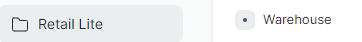
- Warehouse များသတ်မှတ်ရန်အတွက် Retail Lite Module ထဲမှ Set Up အောက်တွင်ရှိသော Warehouse ထဲကိုဝင်ပါ။
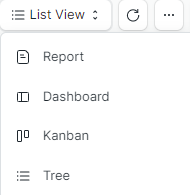
- ထို့နောက် List View ကိုနှိပ်ပါ။ ပြီးလျှင် Tree ကိုနှိပ်ပါ။
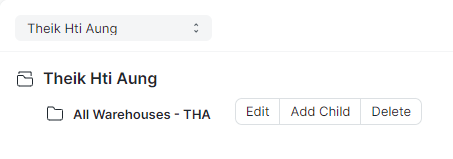
- Tree View ဖြင့်ကြည့်ပါကအထက်ပါအတိုင်းတွေ့ရပါမည်။
- Parent Warehouse ဖြစ်သော All Warehouse ကို Click တစ်ချက်နှိပ်ပါ။
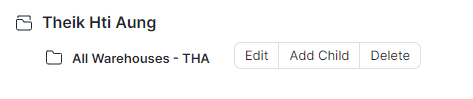
- ထို့နောက် Add Child ကိုနှိပ်ပါ။
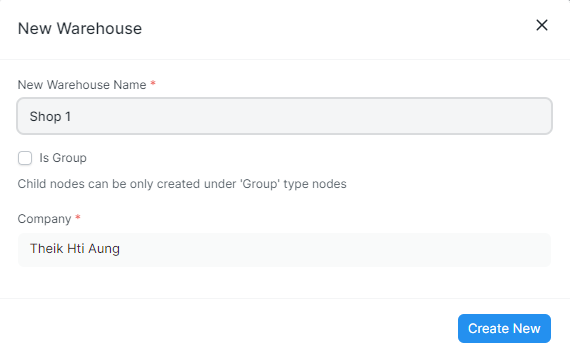
- New Warehouse Name နေရာတွင်မိမိသတ်မှတ်မည့် Warehouse Name ကိုထည့်ပါ။
- ထို Warehouse ကို Group အနေဖြင့်ထားမည်ဆိုပါက Is Group တွင်အမှန်ခြစ်ထည့်ပါ။
- ပြီးလျှင် Create New ကိုနှိပ်ပါ။
Was this article helpful?
More articles on ERPNext Internal