Item Setup (Item သတ်မှတ်ခြင်း)
By Thu Thu Mon on May 3, 2021
BeginnerERPNext တွင် New Inventory Item ထည့်သွင်းမည်ဆိုပါက...........
Stock ကိုနှိပ်ပါ။

Items and Pricings အောက်ရှိ Item ကိုနှိပ်ပါ။
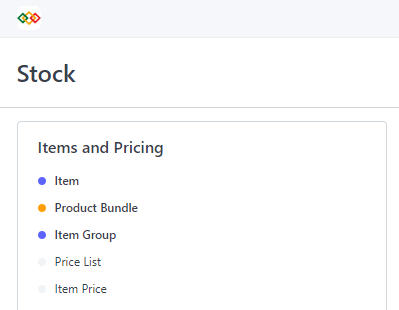
New ကိုနှိပ်ပါ။ Item Code သတ်မှတ်ပါ။ Item Name သတ်မှတ်ပါ။ Item Group ရွေးချယ်ပါ။ Default Unit of Measure
တွင်ထားရှိမည့် Unit ထည့်ပါ။ Inventory ထိန်းမည့် item ဖြစ်ပါက Maintain Stock ကိုအမှန်ခြစ်ပါ။
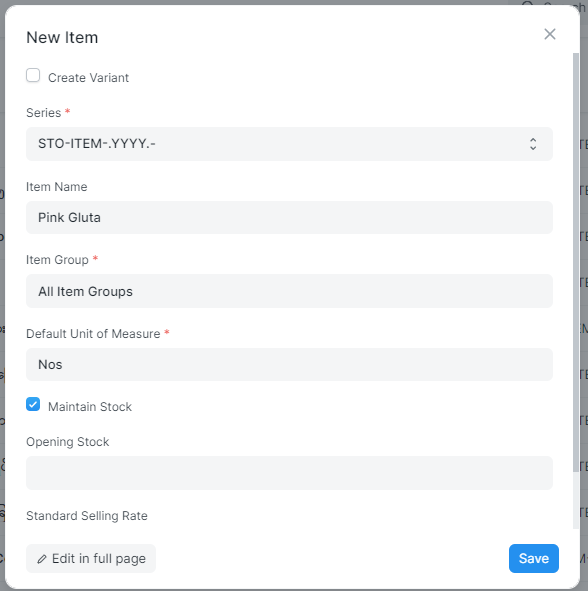
ထို့နောက် Item အတွက် အသေးစိတ် ထပ်မံသတ်မှတ်လိုပါက Edit in full page ကိုနှိပ်ပါ။
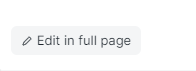
Manufacturing Process အတွက် Raw Material Item ဖြစ်ပါက Include Item in Manufacturing ကို အမှန်ခြစ်ပါ။
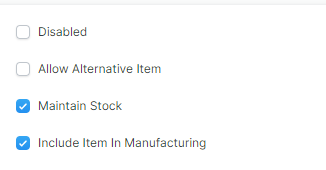
Save ကိုနှိပ်၍ Item Setup ပြုလုပ်နိုင်မည်ဖြစ်သည်။
Was this article helpful?
More articles on ERPNext V12