Fixed Asset Category သတ်မှတ်ခြင်း
By Thu Thu Mon on March 1, 2021
BeginnerFixed Assets Categories ကို ထည့်သွင်းရန်...

Assets ကိုနှိပ်ပါ။
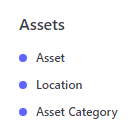
Assets အောက်မှ Asset Category ကိုနှိပ်ပါ။
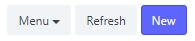
New ကိုနှိပ်ပါ။
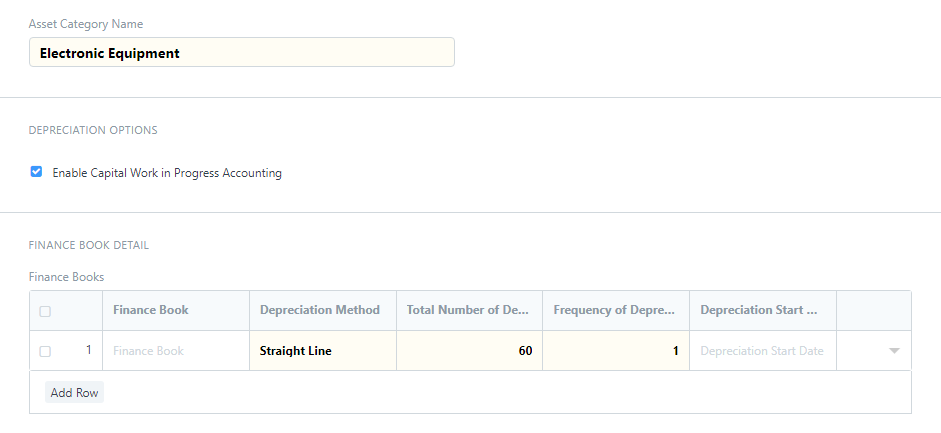
Asset Category Name တွင် ထည့်သွင်းလိုသော Asset Category အမျိုးအစားကို ထည့်သွင်းပါ။
Invoice ဖွင့်သည့်အခါ လက်ထဲတွင် ပစ္စည်းမရောက်သေးသည့်အခါ CWIP Account တွင်ယာယီ ထည့်သွင်းလိုပါက...
Enable Capital Work in Progress Accounting ကိုအမှန်ခြစ်ထည့်ပါ။
Finance Book Detail အောက် ဇယားကွက်ရှိ
Depreciation Method တွင် တန်ဖိုးလျော့ချလိုသည့် နည်းလမ်းကို ရွေးချယ်ပါ။
Total Number of Depreciation တွင် Depreciation ချလိုသည့် လအရေအတွက်ကို ထည့်သွင်းပါ။
Frequency of Depreciation တွင် တစ်လတွင် Depreciation ချမှတ်မည့် အကြိမ်အရေအတွက်ကို ထည့်သွင်းပါ။
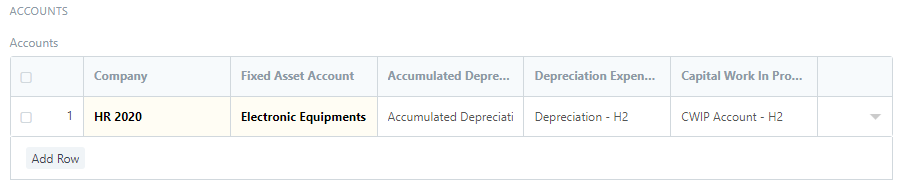
Accounts အောက်ဇယားကွက်ရှိ
Company တွင် Fixed Assets နှင့်သက်ဆိုင်သည့် Company ကိုရွေးချယ်ပါ။
Fixed Asset Account တွင် သက်ဆိုင်ရာ Account ကိုရွေးချယ်ပါ။
Accumulated Depreciation Account တွင် သက်ဆိုင်ရာ Accumulated Depreciation Account ကိုရွေးချယ်ပါ။
Depreciation Expenses Account တွင် သက်ဆိုင်ရာ Depreciation Expenses Account ကိုရွေးချယ်ပါ။
Capital Work in Progress တွင် CWIP Account ကိုရွေးချယ်ပါ။

Save ကိုနှိပ်ပါ။

ထည့်သွင်းထားသော Assets Category ကိုတွေ့ရမည်။
အခြားသော Assets Category များရှိပါကလည်း ထိုနည်းအတိုင်းထည့်သွင်းပါ။
More articles on ERPNext V12