ကာလအလိုက် စာရင်းပိတ်နည်း Period Closing V13
By Thu Thu Mon on November 25, 2021
IntermediateERPNext တွင် စာရင်း ကာလတစ်ခုအတွက် (ဥပမာ လချုပ်အလိုက်) အရှုံးအမြတ် စာရင်းများ ပိတ်လိုပါက Period Closing Voucher ဖွင့်၍ စာရင်းပိတ်ပေးရပါမည်။
ထိုသို့ Period Closing ပိတ်ပေးခြင်းဖြင့် လုပ်ငန်း၏ Profit and Loss Statement ရှိ အရှုံးအမြတ် Amount များကို Balance Sheet ဘက်ခြမ်းတွင် သက်ဆိုင်ရာ Equity Account များသို့ လွှဲပြောင်းစာရင်းသွင်းနိုင်မည် ဖြစ်ပါသည်။
Period Closing Voucher မ Run ခင်
Period Closing Voucher မ Run ခင်တွင် Profit and Loss Report တွင် လအလိုက် Profit of the year Amount အောက်ပါအတိုင်း ပြပေးနေမည်ဖြစ်သည်။
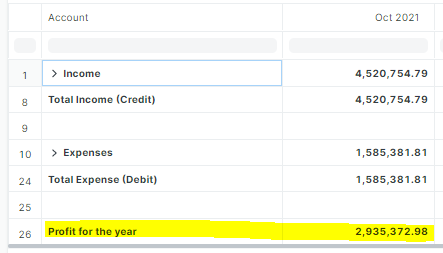
ထို Profit and Loss Report ရှိ Profit of the year Amount ကို Balance Sheet Report တွင် Provisional Profit/Loss အနေဖြင့်ပြပေးနေမည်ဖြစ်သည်။
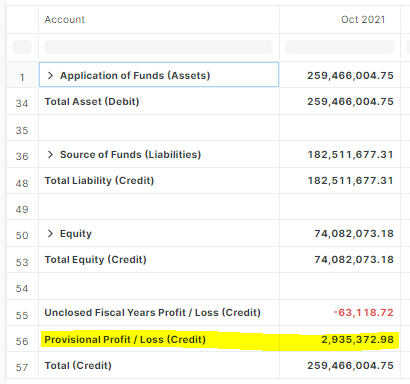
Period Closing Voucher ဖွင့်ခြင်း
>> Accounting > Period Closing Voucher List ကိုနှိပ်ပါ။
>> Add Period Closing Voucher ကိုနှိပ်ပါ။
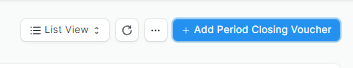
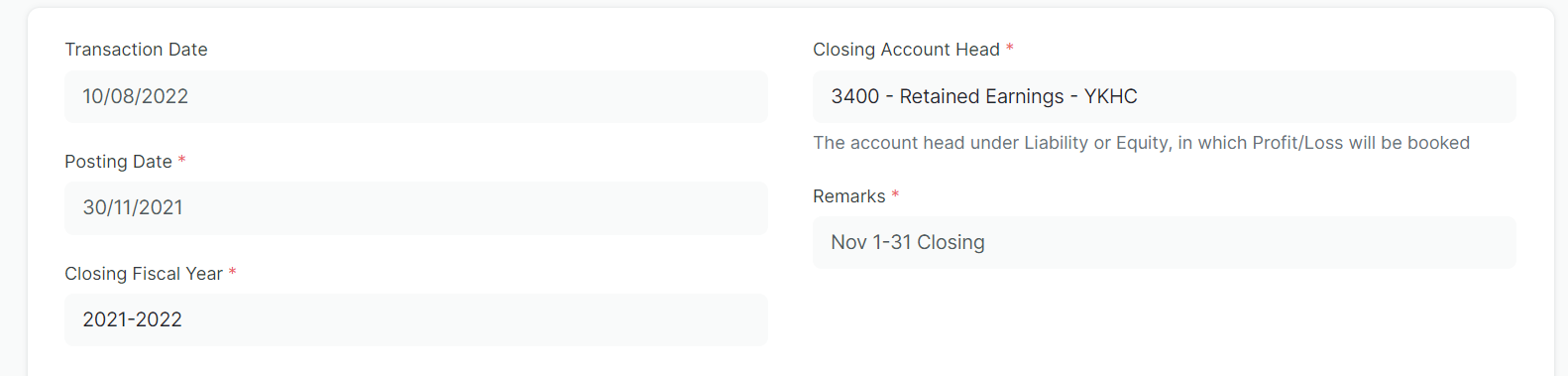
>> Transaction Date တွင် Closing ပိတ်လိုသော နေ့ကို ရွေးချယ်ပါ။
>> Posting Date တွင် Period Closing Voucher ဖွင့် သော နေ့ကိုရွေးချယ်ပါ။
>> Closing Fiscal Year ရွေးချယ်ပါ။
>> Closing Account Head တွင်Account ရွေးချယ်ပါ။ (Equity Account ကိုရွေးချယ်ပါ)
>> Remark ထည့်ပါ။
>> Save > Submit နှိပ်၍ Period Closing ပိတ်နိုင်ပါသည်။
Period Closing Voucher Run ပြီးပါက Balance Sheet Report တွင် Provisional Profit/Loss ကို Zero Balance အနေဖြင့်ပြပေးနေမည်ဖြစ်သည်။
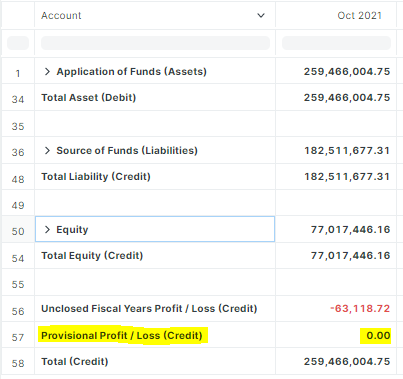
Period Closing ပိတ်ပြီး သော စာရင်းကာလရှိ စာရင်းများကို ပြန်လည်ပြုပြင် လို့မရအောင် ပိတ်ထားချင်ပါက .......
Setting > Account Setting ကိုနှိပ်ပါ။
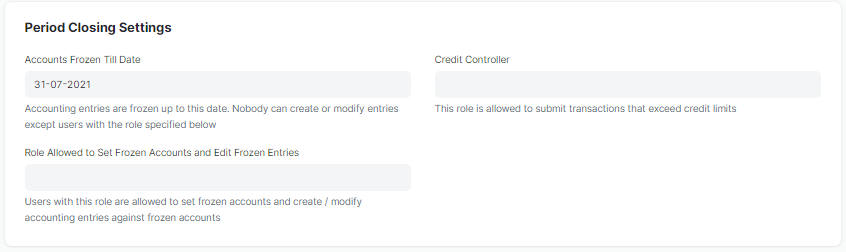
>> Accounts Frozen Till Date တွင် Date Lock လုပ်လိုသော Date ကိုထည့်၍ စာရင်းပြန်ပြင်ခွင့်များကို ပိတ်ထားနိုင်ပါသည်။
More articles on ERPNext